Design engineering: rolling stacking cards
A scroll-driven animation that stacks cards in a rolling fashion, with up to 4 stacked cards at a time. Just scroll the page to see it in action.
⚠️Heads up! This demo uses a feature that is not supported by your browser. We will show you a video recording instead.
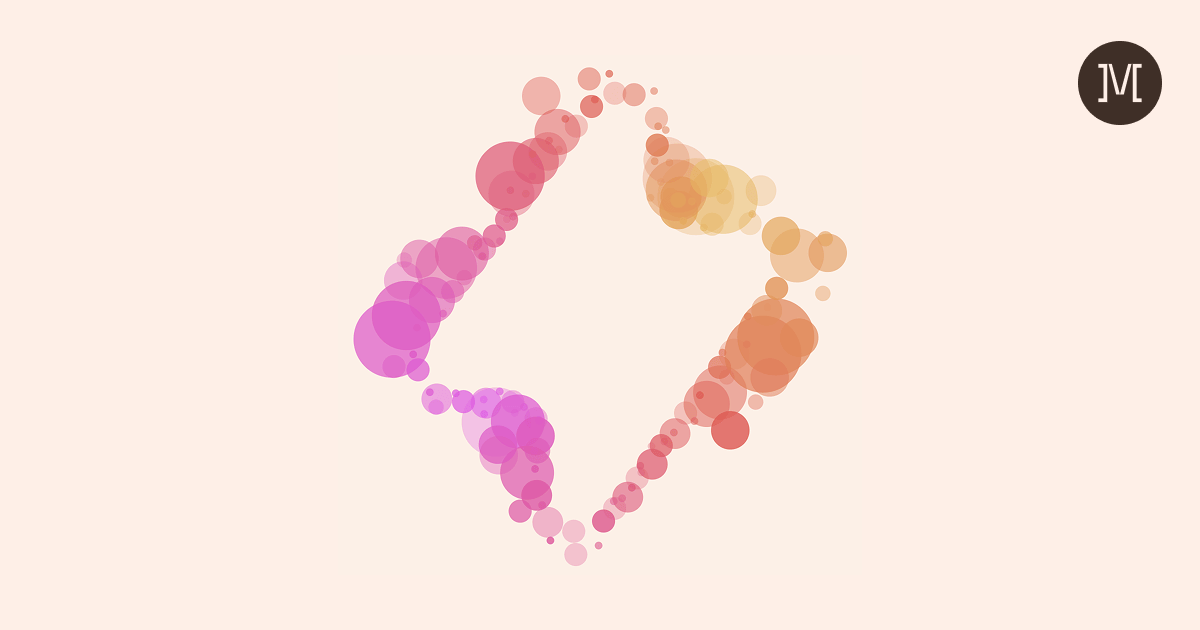
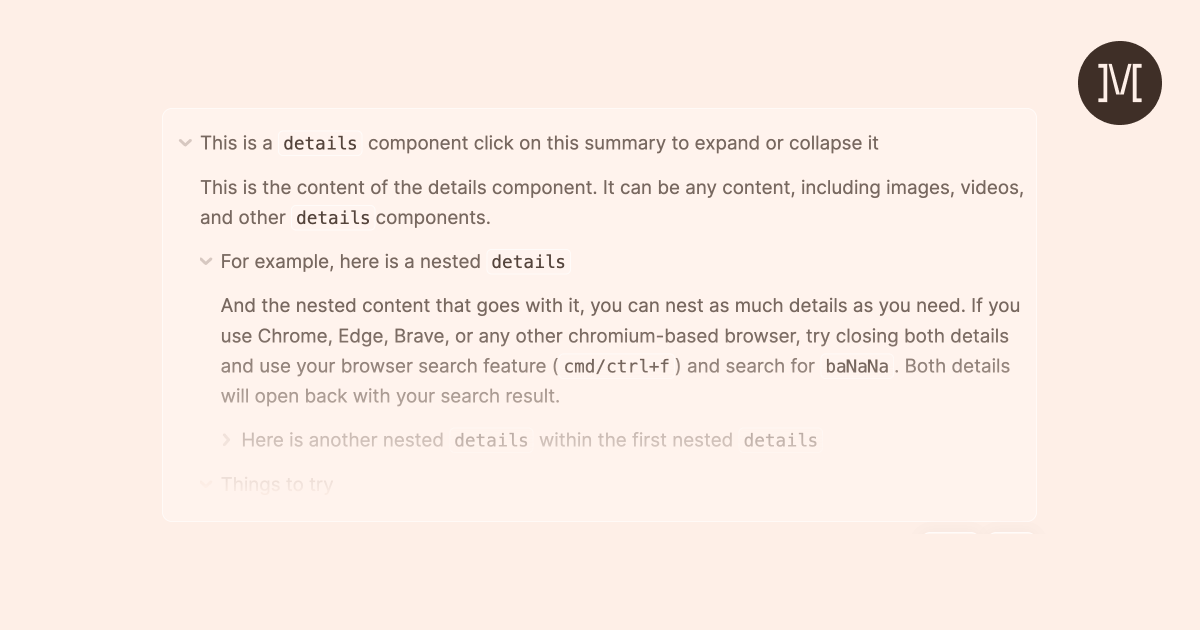
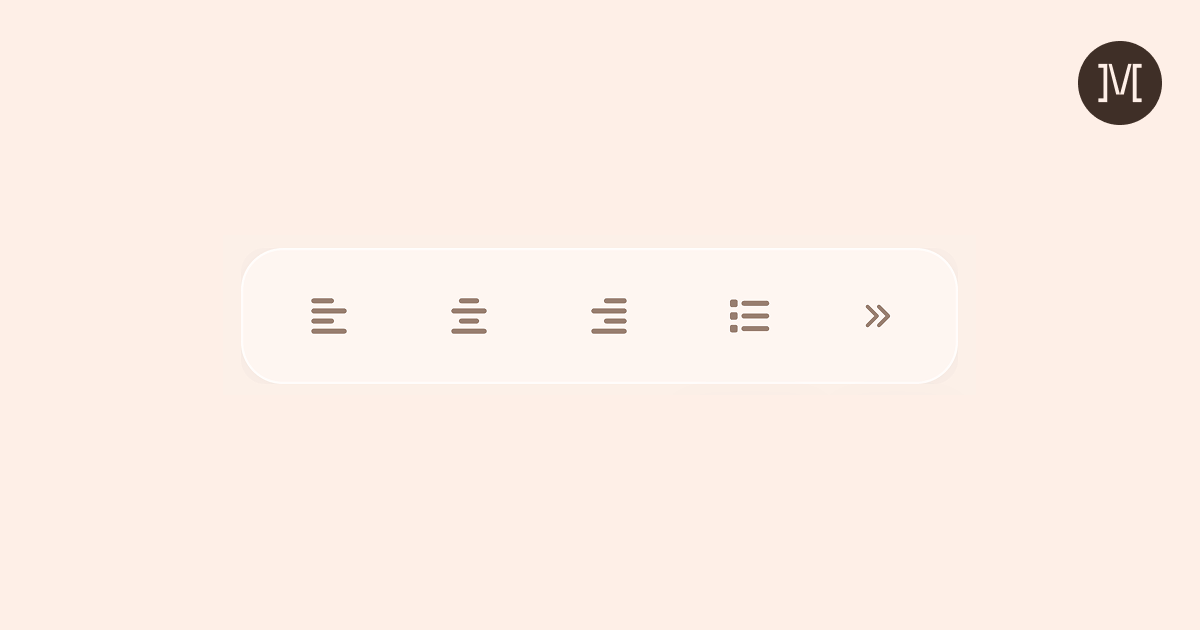
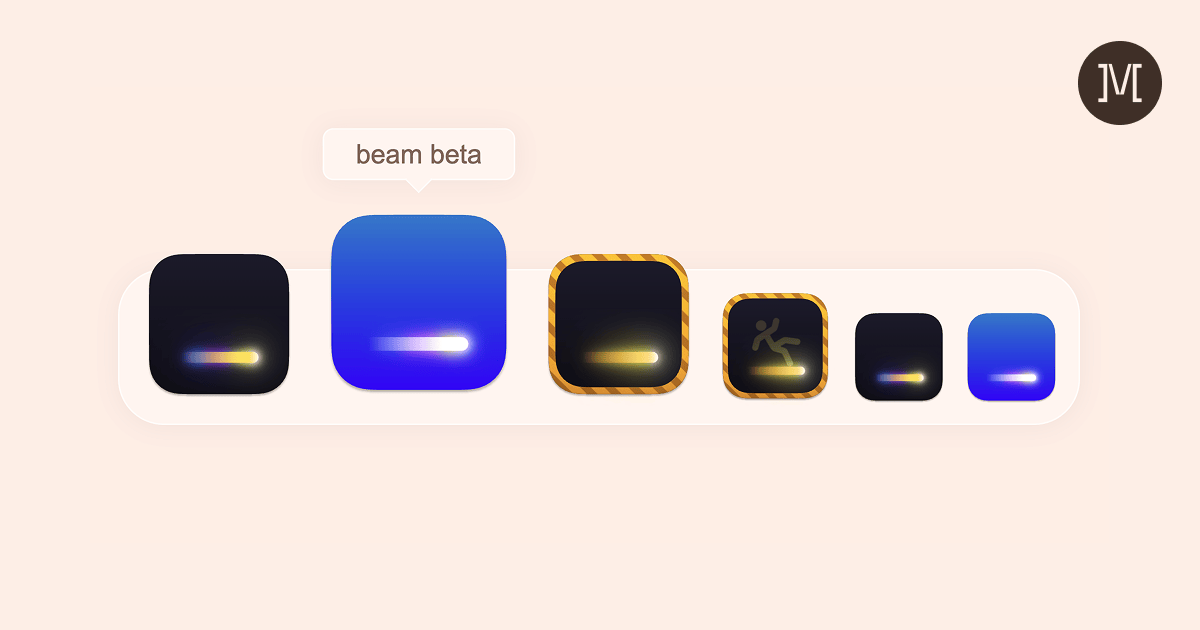
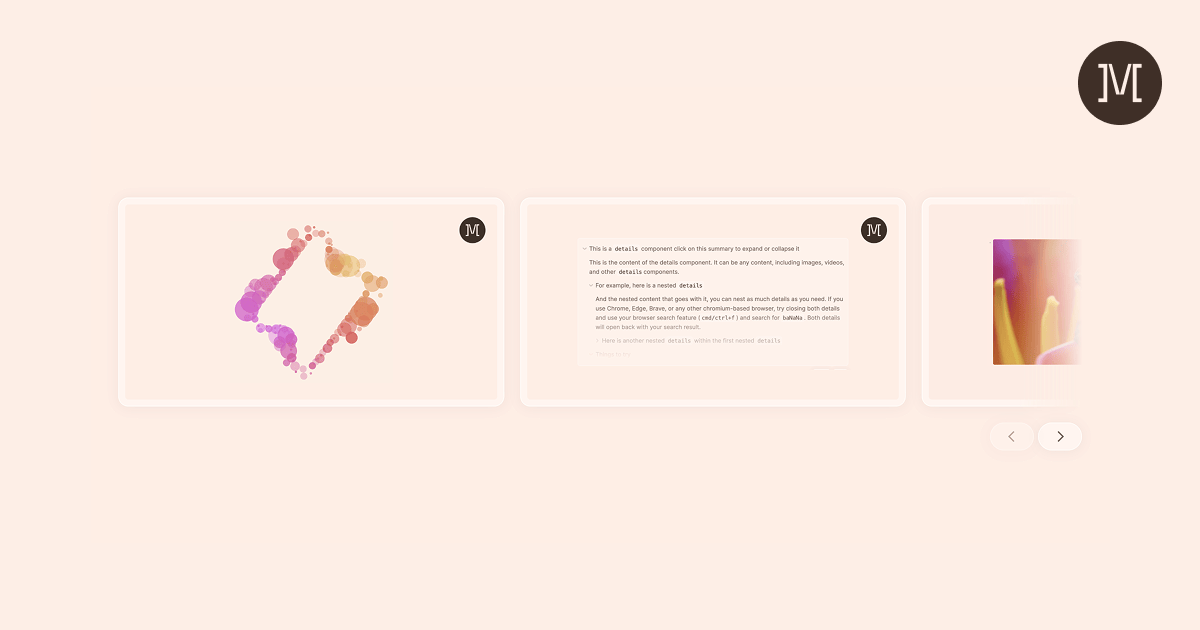
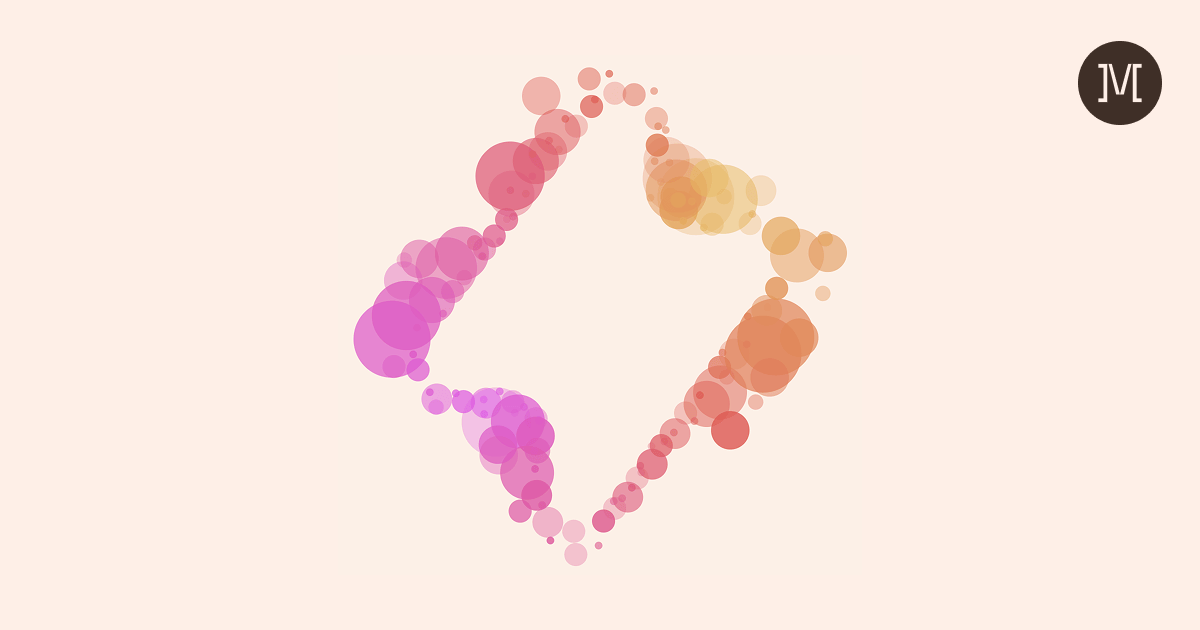
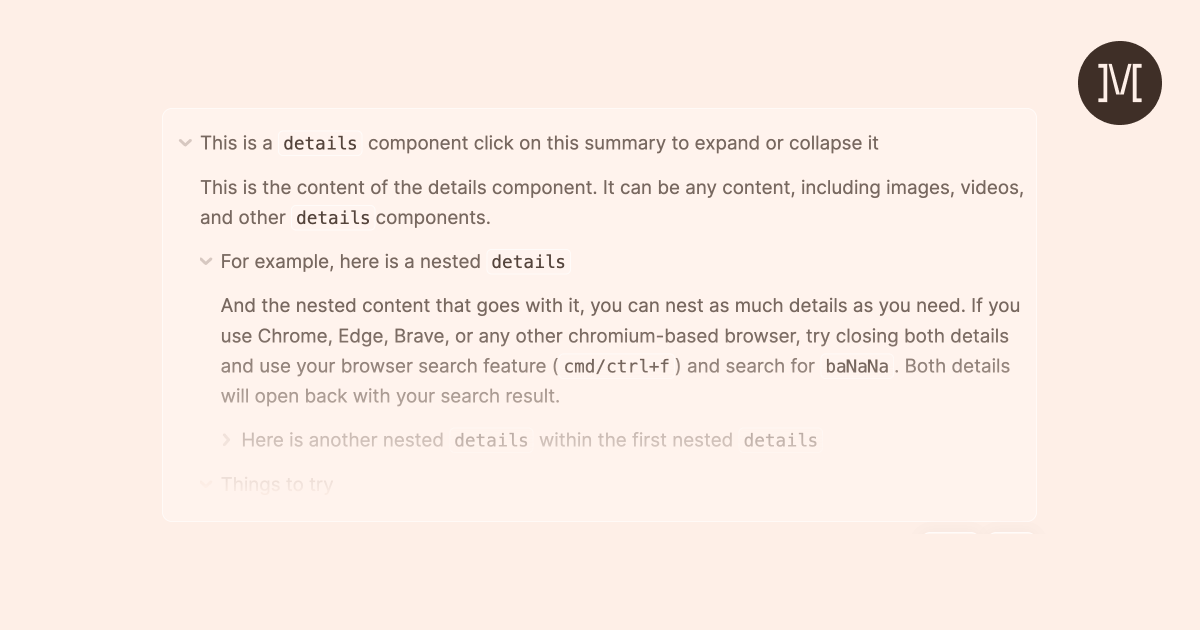
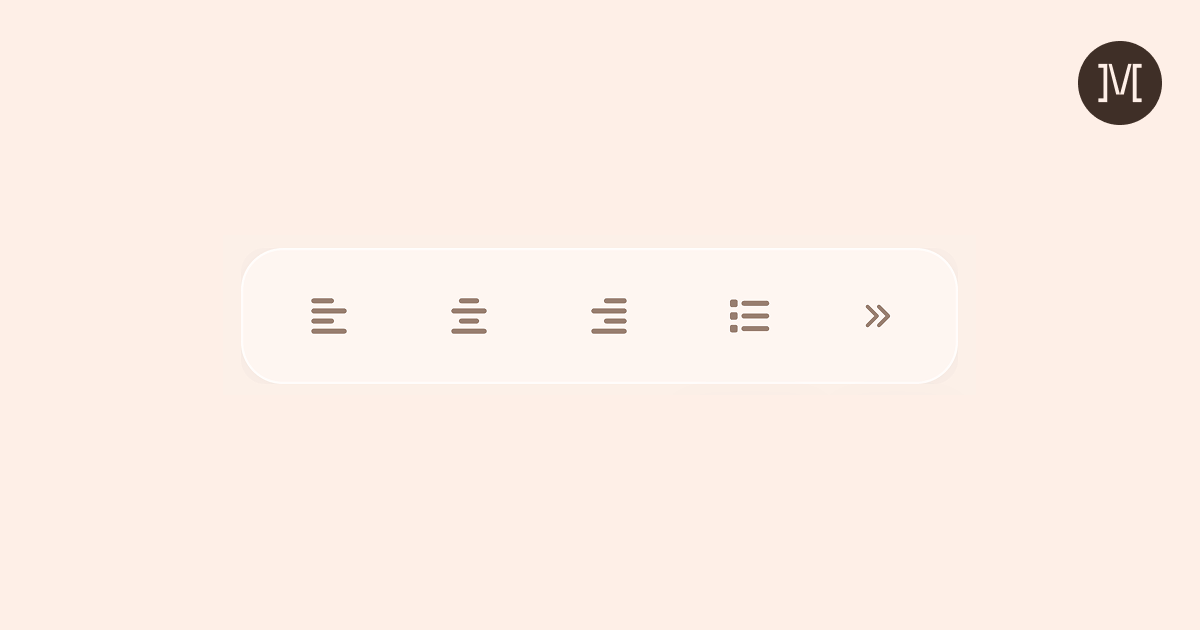
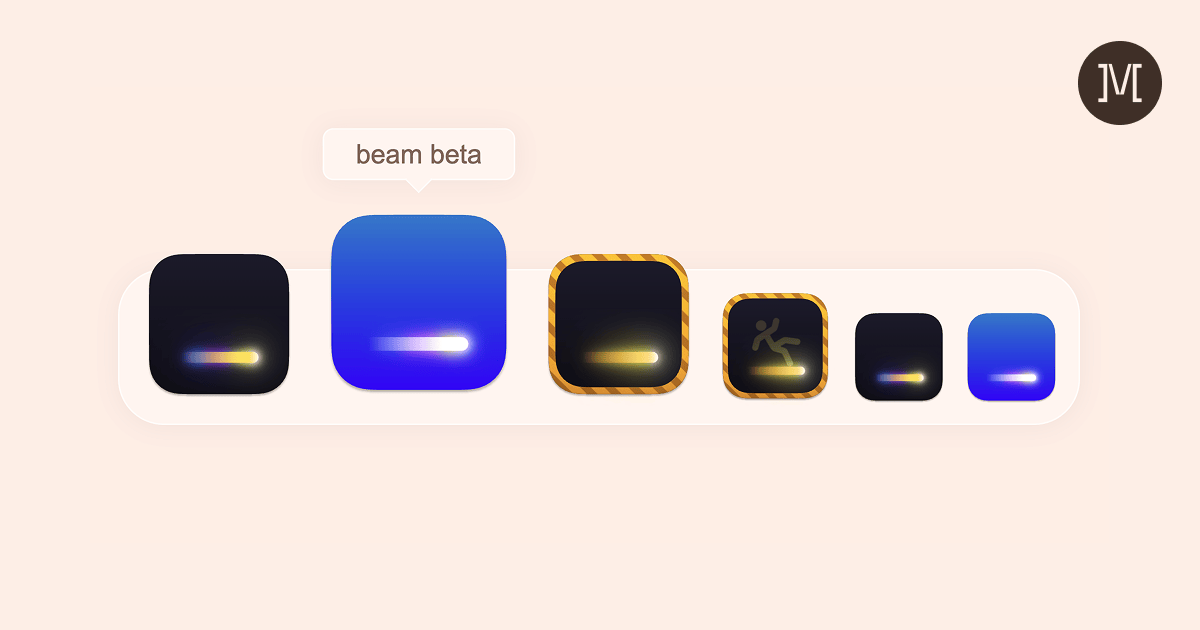
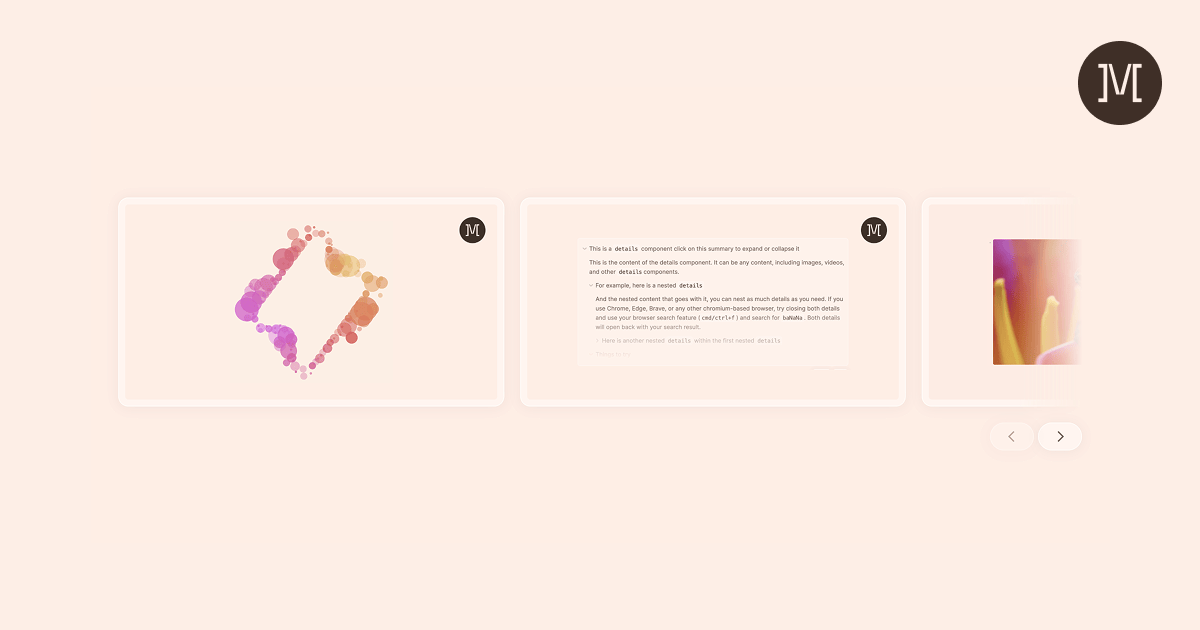
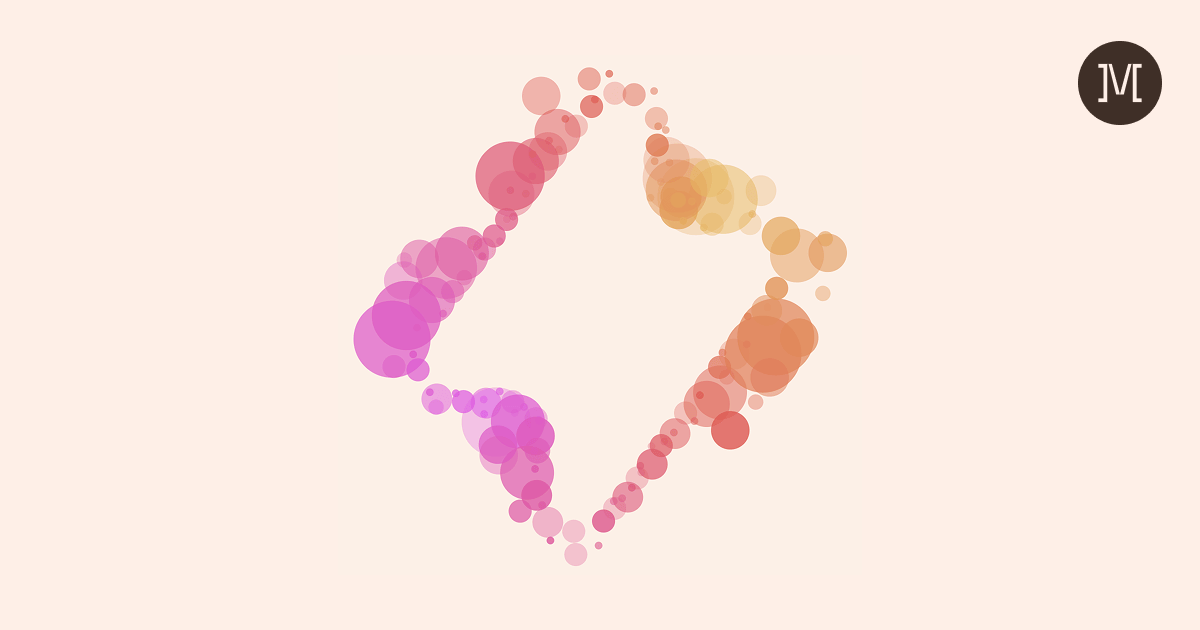
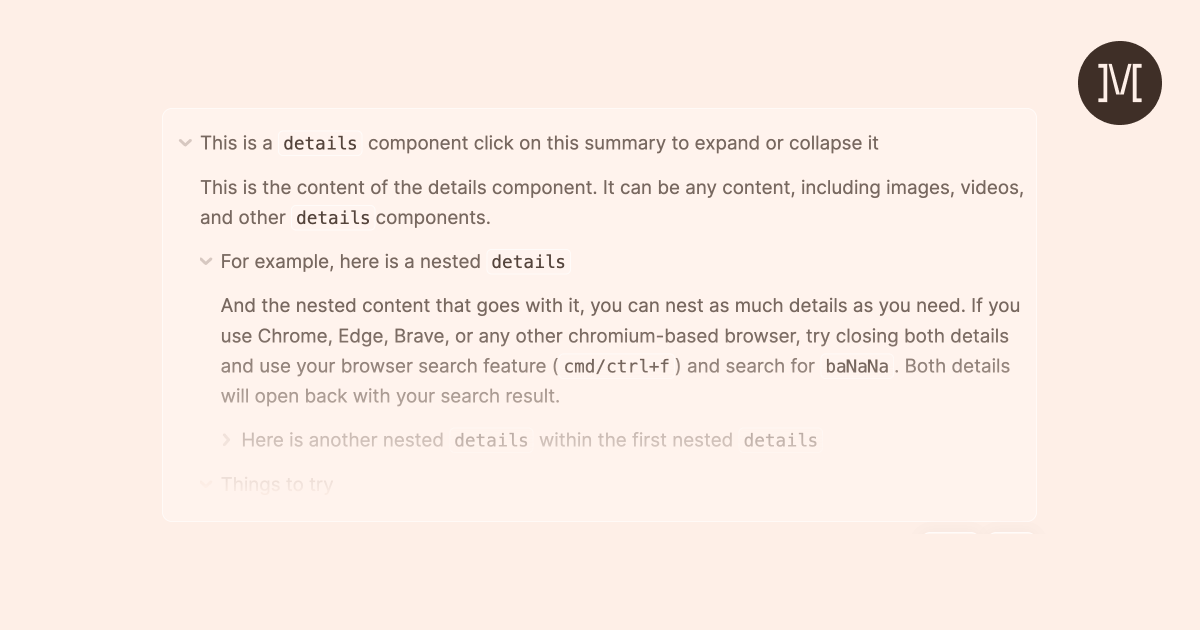
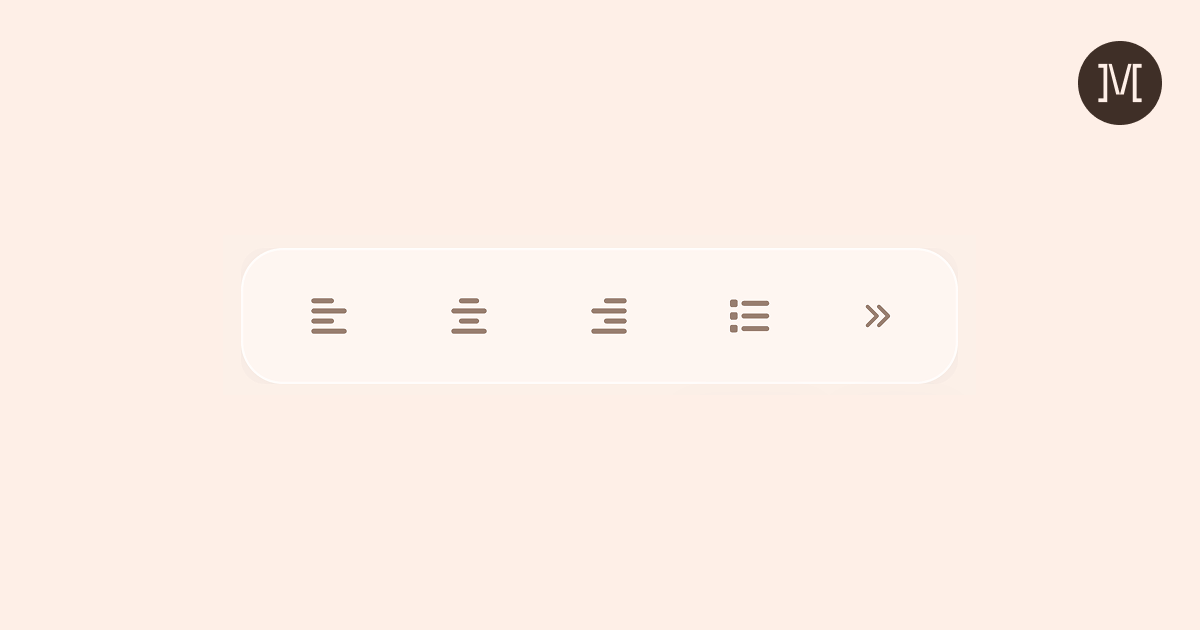
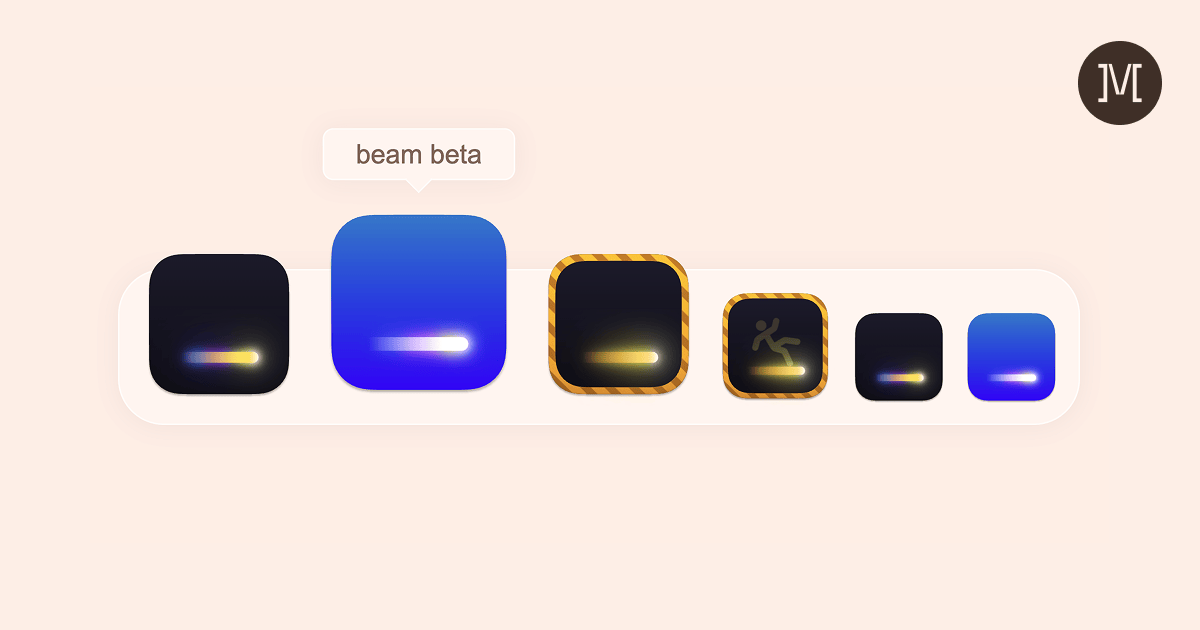
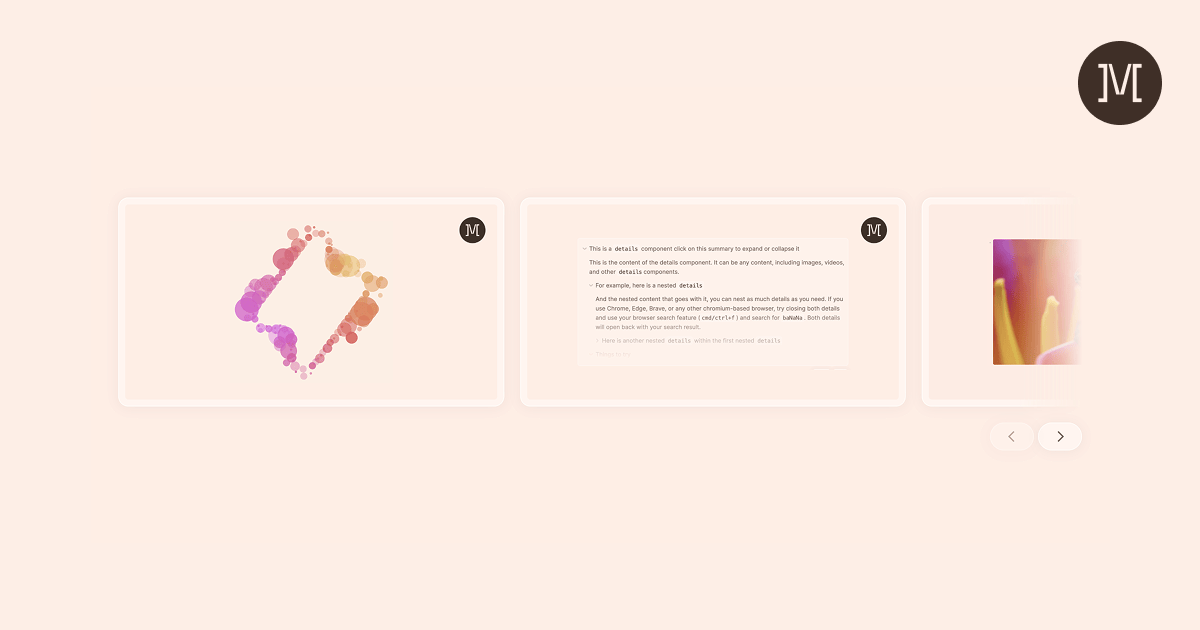
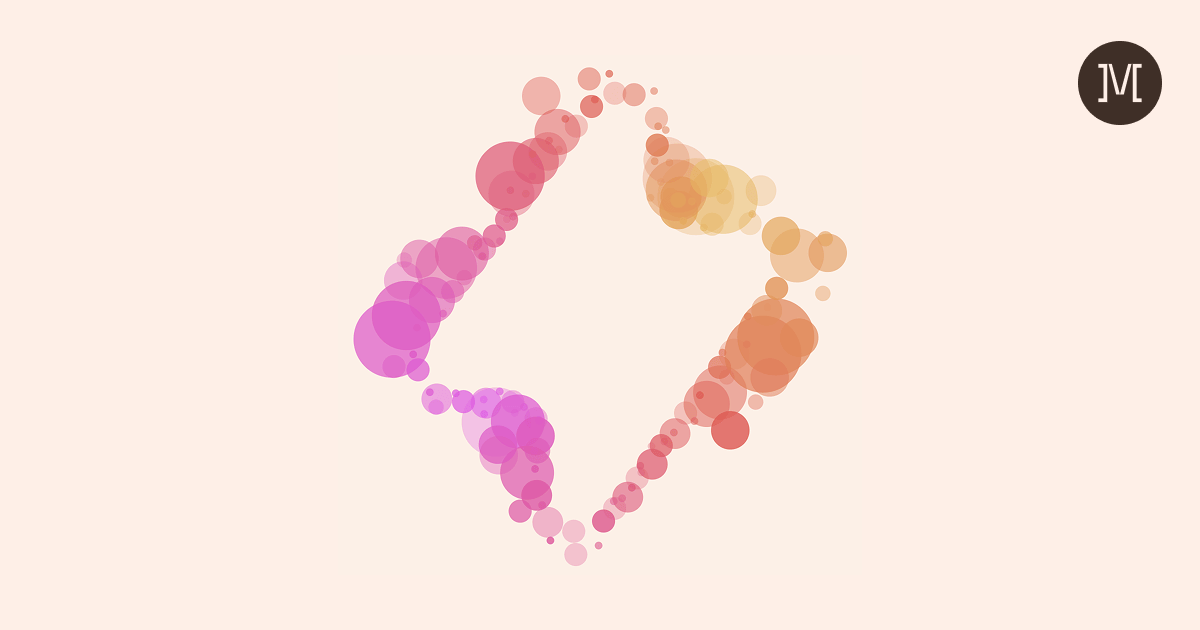
Scroll driven animations
A relatively new feature in modern browsers, scroll-driven animations allows you to animate based on scroll progression instead of time. While the basics are pretty simple to master, making the animation rolling is a bit more complex. You’ll need to stack multiple animations and calculate offsets based on the total wrapper height.
Stacking multiple scroll-driven animations
To stack multiple animations, we need to create a wrapper element that will be animated for each animation we want to stack. We also need to take care to disable animations for the last few cards, so that they don’t keep shrinking after we scroll past the limit, leaving 4 stacked cards as the final state, as intended.
Javascript usage
While the most of the effect happens in pure CSS, we’re still relying on javascript to properly shift the cards as the previous one is discarded. While this might be doable without javascript, the css calculations are already a bit gnarly, and I didn’t want to complicate things further.
That’s a wrap
This is my first time playing with scroll-driven animations, as these are not yet widely supported, I wanted to get a better understanding. My conclusion is that while simple effects can be achieved with fairly simple css, more complex effects require a bit more work. You’ll need to compute animation ranges, which can get pretty intense depending on the effect you’re aiming for, and deal with browsers quirks, because life as a web engineer wouldn’t be fun without them.